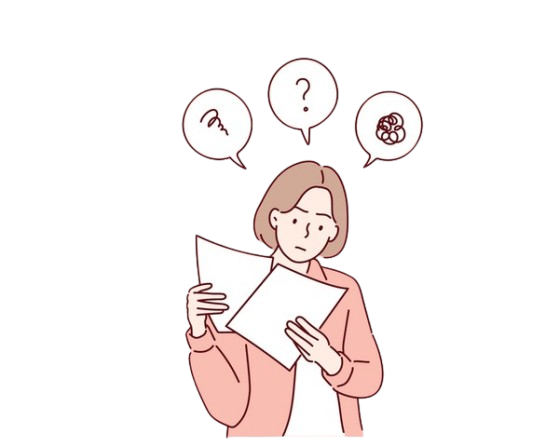Frequently Asked Questions
Get quick answers to common questions about our services, features, and support

Frontdeskvisitor is a responsive web app compatible with any device (smartphones, tablets, laptops, or desktops). For the best experience, we recommend using a desktop or laptop with Chrome, Firefox, Edge, or Safari (latest versions) and Minimum screen size: 1024×768 pixels (ideal for dashboard visibility).
No downloads or special hardware required—just sign up and access instantly via your browser!

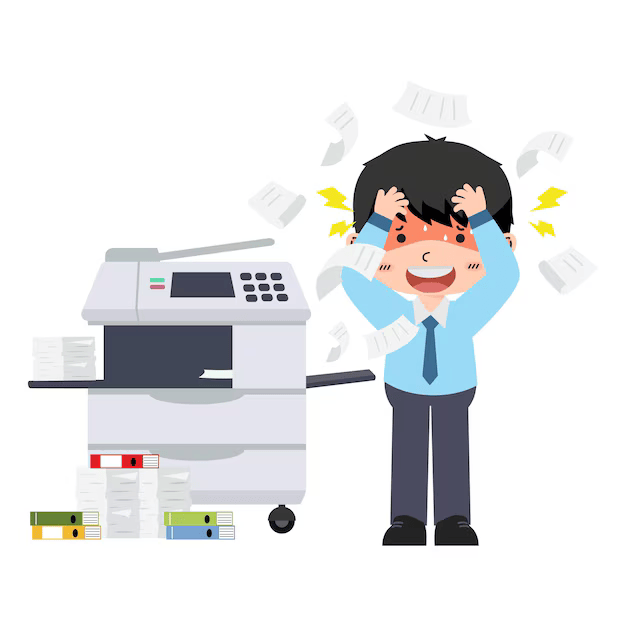
Ensure your printer is turned on and connected to the same network as your computer and installed with the latest drivers (check the manufacturer’s website)